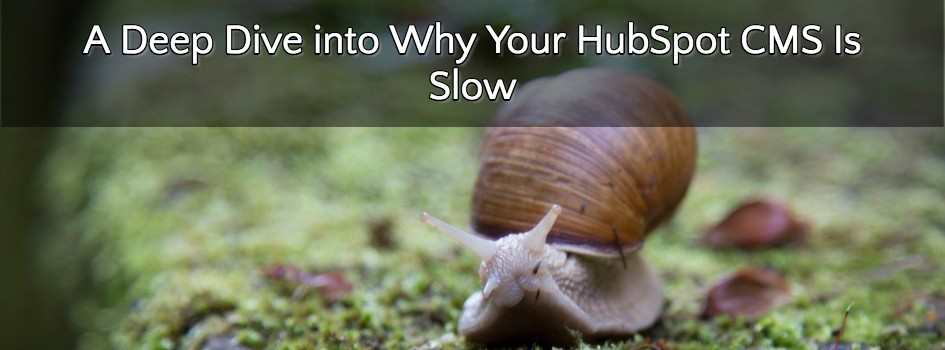
Do you know why your HubSpot marketing website has suddenly slowed down?
Consider this—a visitor who’s interested in your product enters your URL in her browser so that she can access more information about your products after finding your site on a search engine. But instead of your home page loading faster, your visitor has to keep waiting for your website pages to load slowly, one at a time.
What’s the implication of slow websites for your business? Your client will simply lose the attention with your website. Regarding business, you’ll have lost a potential customer who’ll have brought in more loyal customers to your business. In a nutshell, the impact of conservative websites is huge when looked at from a business angle.
So, let’s dive in and find out why all of a sudden, your HubSpot marketing website is slow.
Why your HubSpot marketing website is slow
Here are factors that can contribute to a slow HubSpot marketing website:
1: You’ve not optimized images on your website
Using too many or too large images on your HubSpot CMS can tremendously slow down your website. This is because, as you increase the number and the size of images on your website, load time increases which degrades the performance of your HubSpot website. Your website should have only the optimized images that have been presented in the correct format and are of the right size.
How can you optimize images on your HubSpot Website? As a rule of thumb, always apply the following tips when creating images for your website:
- Always crop the images that you place on your website to the correct size. For instance, if your website page is 600px wide, then you should resize your images properly so that they fits that page width.
- Reduce the color depth of your images to the lowest acceptable levels of the color depth will affect the load times and performance on the client’s browser.
- For photos use JPG as your preferred image file format. For storing line drawings, text, and iconic graphics at a smaller file size PNG is a better choice. Avoid using BMP and TIFF.
2: Unoptimized CSS or JavaScript
If your HubSpot website has a large code—it has additional spaces, line breaks, and indentations—then, you expect to have a slow website. If your CSS code has white spaces—which improves the readability of website code—then, there are high chances that it will slow down the performance of your website.
You should ensure that you compress your code to improve the performance of your website. If you want to compact your website code, you can GZIP your code. A GZIPed code significantly reduces the file size without affecting the images or video quality on your website. Here’s is how you can compact your website code:
- Always add the CSS and JavaScript to the external files as opposed to adding them inside your website This will ensure that these codes aren’t loaded wherever each page loads on a client browser, but they are only called whenever they’re required.
- Always add the JS files to the footer of the web page where it’s possible. Placing the JS files at the footer of a web page ensures that they load in the background and don’t delay the web page that’s loading.
- Look out for plugins that can compact the code on your HubSpot website. Tools such as YSlow—by Yahoo!, WebsiteTest.com—by Yottaa, Pingdom Website Speed Test can help you test the load times for your website to ensure its performance is within acceptable limits.
3: Lack of browser caching
You can reduce the load times for your website by storing commonly used website files—which include the html files, the CSS style sheets, the JavaScript scripts, as well as the graphic images— from your website on your clients’ browsers. In this case, you improve the load times by storing copies of your website images, your CSS, and JavaScript so that next time your client visits your website, his/her browser doesn’t have to load afresh.
One thing that you should consider while using this feature is knowing the expiry time. Of course, the expiry time will depend on a couple of factors, chief among them being the different files that you’ll be caching and the restrictions that are defined by RFC’s.
4: Lack of Plugin optimization
This is a fact—plugins can help you to increase the functionalities of your HubSpot website. But too many plugins can slow down the performance of your website. In fact, if you use so many plugins that require many resources—such as the scripts and CSS—then such plugins are likely to perform complex operations that can degrade the performance of your website.
Therefore, you should use plugins sparingly on your website only when they are necessary. Otherwise, leave them out.
The Bottom Line
A slow website leads to losses of potential customers who’ll have brought in more loyal customers to your business. Therefore, you should always strive to improve the load times and performance of your website. To improve the load times and performance of your website—so that it’s not slow—you have to optimize the images, optimize the codes, optimize browser catching and finally use the plugins sparingly.
That’s the only way that you’ll make your slow HubSpot website or blog to have a more conversion process from prospects into loyal customers. What’s your take? Keep us posted.
